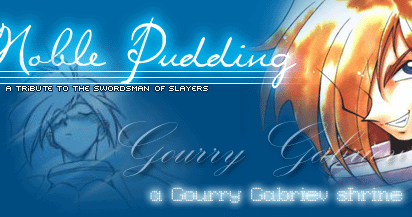
Wallpapers
What's a better way to jazz up your desktop than to adorn it with Gourry's hollywood-style face? :D For this section, I got off my lazy bum, whipped out Adobe Photoshop, and created some Gourry wallpapers for you to download! If you just follow the instructions below, then you'll have a shiny, new desktop theme in no time. ^^ Enjoy! (Remember: These are for your desktop, not your website!)
- Instructions:
- Select the wallpaper suitable for your screen resolution by clicking on the link(s).
- Once the .zip file has loaded completely, unzip the archive (you will need a program like Winzip) and extract the .gif image file inside.
- Right click on the image and choose "Set as Wallpaper."
- You should now have a shiny new desktop theme!



![[Gourry Wallpaper]](pics/th_wallpaper01.gif)
![[Gourry Wallpaper]](pics/th_wallpaper02.gif)